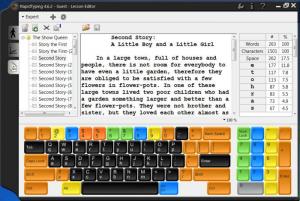RapidTyping
5.1
Size: 15.18 MB
Downloads: 5338
Platform: Windows (All Versions)
Getting to type fast is something that comes with time, it is something that you have to learn. Nobody can just pick up a computer keyboard for the first time and start typing 80 words per minute without as much as a glance at the keyboard. You have to put time and effort into learning how to type – type fast, that is. And this is where software applications that teach you how to type fast come in.
One such application is the Typing Tutor Labs-developed RapidTyping. This application helps you give your typing a speed boost, displays training statistics, typing speed and how many mistakes you make. This simple Windows program allows you to learn how to type in the quickest and most efficient way possible. Installing the program is one simple task, as a few clicks are enough to get the application on your computer.
After installing the program, you will notice the graphical and simple interface which allows you to start using the program from the start, without having to consult the help file. Using the program just requires following the characters displayed on the screen and typing them accordingly. The keys on the keyboard displayed on the screen are color coded. And the letters you have to type are displayed against an animated background.
The user can view reports about his typing speed and accuracy at any moment, thus being able to see if his typing skills have improved or not. Besides that, he can select the type of keys that will be displayed on the screen. Advanced users can have a more complicated text displayed on the screen, that requires more attention in order to be typed correctly.
Pros
The interface of the program is graphical and intuitive, being very simple to use. Besides that, the program includes a graph that presents typing accuracy and typing speed (words per minute or characters per minute). What's more, if the animation proves to be distracting, you can disable it. Moreover, there is an extensive language support.
Cons
Would have been nice to have an initial presentation on how to position fingers on the keyboard. RapidTyping allows you to improve your typing skills in the most intuitive and efficient way possible, by completing a series of tests.
RapidTyping
5.1
Download
RapidTyping Awards

RapidTyping Editor’s Review Rating
RapidTyping has been reviewed by Jerome Johnston on 05 Jun 2012. Based on the user interface, features and complexity, Findmysoft has rated RapidTyping 4 out of 5 stars, naming it Excellent